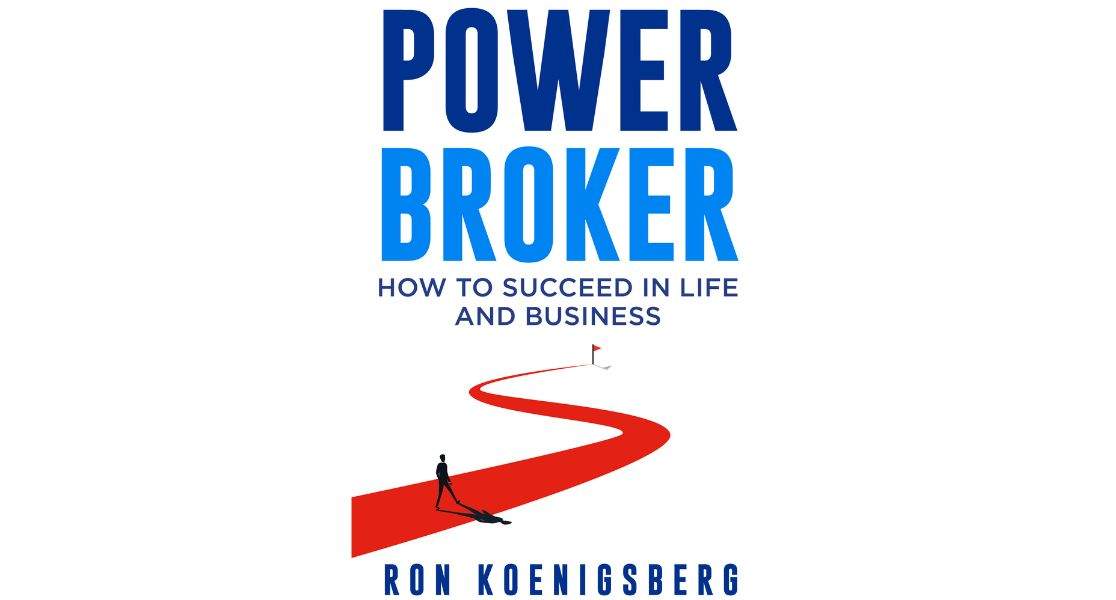As we bring more aspects of our lives online (socializing, shopping, banking, education, telecommuting) the risks of cyber crime increases allowing a constant threat to your personal data whether you are on the go (mobile device or tablet) or at home (desktop, laptop, tablet, etc.)
As we bring more aspects of our lives online (socializing, shopping, banking, education, telecommuting) the risks of cyber crime increases allowing a constant threat to your personal data whether you are on the go (mobile device or tablet) or at home (desktop, laptop, tablet, etc.)
The Current State of Cyber Crime
The United States is the number one target and victim of targeted cyber attacks and crime. Each year, cyber crime costs the economy about $445 Billion, according to the Center for Strategic and International Studies.
As of 2018, nearly 60 million Americans have been affected by identity theft. According to Norton, the number of cyber threats for mobile devices increased 54 percent in 2017.
Individuals and smaller businesses tend to have weaker online security, use cloud services void of strong encryption technology, and lack the robust IT needed to protect against increasingly sophisticated cyber crime attacks.
Also, as mobile has risen as the platform of choice for work, shopping, and socializing, we must recognize that at any given time, malicious code is infecting more than 11.6 million devices.
A fact that we must also acknowledge and understand is that cyber attackers are not only here to stay, but are also getting more sophisticated at penetrating firewalls – even the most secure networks are susceptible to an attack.
In this article, we will share ways to know that you’ve been a victim of a cyber attack and what to do if that occurs, as well as helpful information on safety precautions that can be taken to try and help prevent cyber crime.
How Do I know & What Do I Do If I’ve Been Hacked?
Cyber crime comes in many different forms, however there are some attacks that are more common than others. No matter what the attack (and we’ll go through a few common ones in a moment with specific fixes for each one,) the moment you believe you are the victim of cyber crime there are two main things you will need to do.
The first is to reset your passwords starting with your email account. The reason for starting here is because password reset notifications and steps for all of your other accounts are typically sent to your email address. You will then want to go in and reset the passwords to your financial accounts and any other critical accounts you have.
Next, you should completely restore your system or device to a known good state. Because of today’s technology this is typically an easy process that requires you to click on a “Restore” option or button.
You may also want to tell your close contacts that you’ve been hacked so that they can be on the lookout for any suspicious emails or files that may appear to come from you.
As mentioned above, there are a few common cyber attacks that you may have encountered before or know someone who has. Below we will discuss these more common attacks and detail the specific fixes for each.
1. Frequent Random Pop-ups. This popular sign that your system has been compromised, occurs when you’re getting random browser pop-ups from websites that don’t normally generate them.
When this occurs, you will want to shut your computer down and restart it, putting the computer into SafeMode or taking it off the network. From there, open up your programs and uninstall any newly installed software that looks suspicious.
Lastly, you may even want to follow up with a complete antivirus scan to catch any other programs that appear to be harmful.
2. Unwanted Browser Toolbars. This is another very common sign of cyber crime that is easier to go undetected and occurs when your browser has multiple new toolbars with names that seem to indicate that the toolbar is supposed to be helpful.
To fix this, you will want to review your toolbars that are installed and active and delete any toolbars that look suspicious or that you did not install.
3. Your Online Passwords Suddenly Changed. If one or more of your passwords have suddenly changed this is a sure sign that you’ve been hacked. This often occurs in response to submitting information to an email that was asking for specific information and details – this is called phishing, and is a common way that hackers gather data and information.
Here is where the act of changing your passwords across all of your accounts will better enable you and your information to stay safe. Be sure to also change any cloud service passwords as well.
4. Your Email Account is Sending Spam Emails to your Friends. Yup, you’ve been hacked! This is the most common form of cyber crime. This is the hacker’s way of using your email address to send phishing emails to your contacts to try and have them respond with useful information such as bank account numbers or credit card information.
There is no real fix here, but changing your passwords and notifying your contacts that your email appears to be hacked will help protect them from responding and sharing their personal information with malicious cyber hacks.
Playing It Safe Against Cyber Attacks
Unfortunately, there is no way to completely eliminate the risk of cyber crime and hackers. But by taking some safeguards and arming yourself with the knowledge of what actions to take to try you can better assist the prevention of these types of attacks. There are numerous precautions that you can take in order to protect yourself from hackers.
One of the easiest ways is to create strong, unique passwords for every one of your accounts. Your passwords should also be routinely changed. Studies show that more than 50% of Internet users use very weak passwords. Never use your address, social security number or date-of-birth for your passwords.
Another safety measure you should take is to enable two-factor authentication when available. Two-factor authentication requires a user to provide an extra form of identification beyond just your login ID and password. This may be a special PIN code that is sent to your phone or a Captcha code.
Next, never use public computers or public Wi-Fi networks to make any purchases or transactions where you are submitting your personal information. In these situations, cyber terrorists can monitor public Wi-Fi networks and malicious software can easily collect your information for hackers to use.
Lastly, sign up for real-time alerts. Most banks and credit card companies have real time notification services that allow them to contact you in the event of a purchase attempt is deemed “unusual.” This is a simple but effective way to keep a constant pulse on your financial accounts and ensure their safety.